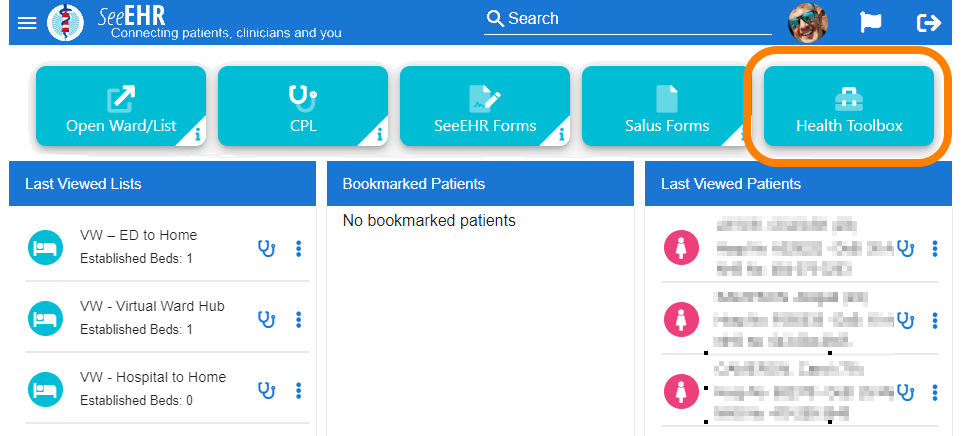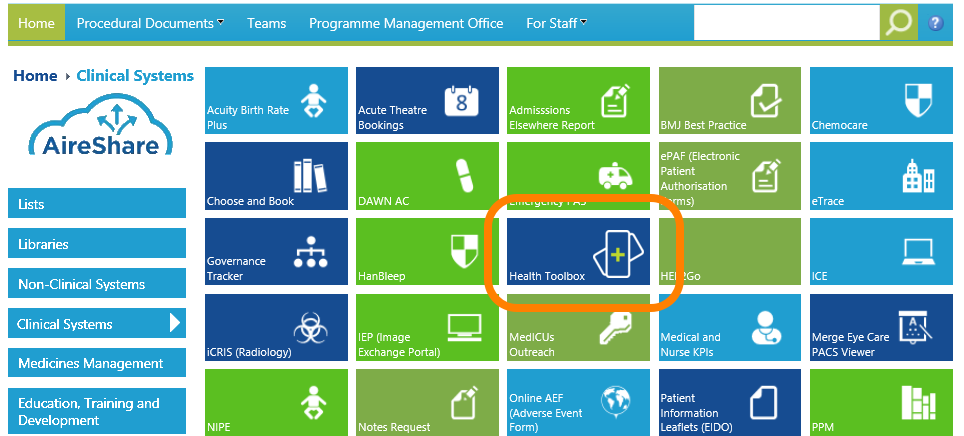- Sign in
- Create account
- Frequently asked questions
- Help centre
- Email support -> mailto:support [snail] dr-toolbox [period] com
Autologin
Autologin, sometimes referred to as Single Sign-On, is a function that enables a one-click, password-less access to your Trust Toolbox from the local intranet, extranet or ERP/EHR/library website.
Screenshots
Here are screenshots from trust intranet pages where staff has a one-click password-less access to their toolbox.
Context
To access the Trust Toolbox, every user needs to create a distinct account with a password. While accessing the toolbox from personal devices is seamless, signing in from Trust desktop computers or via VPN can be more time-consuming since the browser does not store account details.
We have developed a technical solution to overcome this challenge. On the local intranet, a visitor can click on a specially crafted link, button, or picture/icon to be automatically authenticated and authorised to access the toolbox, without the need for manual sign-in.
To configure this function, we need to work collaboratively with your local IT department. Please let us know if you are interested in exploring this option, and we will be happy to discuss it with you further.
Benefits
Your IT team can set a button or icon in a prominent place on the intranet and staff can access the toolbox with a single click.
There are several benefits of having an automatic login for intranet users to the Toolbox website, including:
There are several benefits of having an automatic login for intranet users to the Toolbox website, including:
- Increased convenience and efficiency: Users can access the Toolbox with just one click, without having to remember and enter separate login credentials.
- Enhanced security: Most users don't need accounts, or don't need to use their accounts to access the Toolbox, minimising the likelihood of account details being saved in shared browser preferences.
- Improved user experience on Trust desktop computers and VPN: Automatic login can provide a seamless user experience between the intranet and the Toolbox website, as users won't have to repeatedly log in to access the shared resources.
Automatic login can save time, increase security, and improve the user experience for accessing shared Toolbox resources from the intranet.
Autologin provides read-only access to the Trust Toolbox, enabling users to view pages, search for information, and download files. However, if users wish to edit pages, attach files, generate reports, manage the toolbox, or perform other administrative functions, they must sign in with their personal accounts.
In addition, we can configure a separate landing page for anonymous users. For instance, if most users come to find Clinical guidelines, we can create a guidelines listings page as the default landing page, instead of the homepage. This can help users find the information they need more quickly and efficiently.
Drawbacks
Since automatically logged in users appear anonymous to the Toolbox software, the analytics don't show them among the "monthly" or "yearly" users.
There is a separate field, "Auto logins: externally authenticated unique sessions during the month" which counts individual browsing sessions (within 24 minutes, the same user visiting multiple pages will be counted once).
There is a separate field, "Auto logins: externally authenticated unique sessions during the month" which counts individual browsing sessions (within 24 minutes, the same user visiting multiple pages will be counted once).
Technical details
To cater to different needs, our system is highly flexible and can be customised as per your requirements. We can discuss your specific needs with your IT architect and development team.
Visitors who are already authenticated on the intranet/extranet are automatically authorised to access the Trust Toolbox. A Toolbox button, link, logo, or icon is available on the intranet homepage, or on Desktop computers, which the user can simply click to access the toolbox.
The access can be automatically granted if the trust has an IP address or range dedicated to staff. Additionally, we have an API and sample scripts in different programming languages to authenticate users via your intranet website.
For more information, please contact our support team at support@dr-toolbox.com.
Visitors who are already authenticated on the intranet/extranet are automatically authorised to access the Trust Toolbox. A Toolbox button, link, logo, or icon is available on the intranet homepage, or on Desktop computers, which the user can simply click to access the toolbox.
The access can be automatically granted if the trust has an IP address or range dedicated to staff. Additionally, we have an API and sample scripts in different programming languages to authenticate users via your intranet website.
For more information, please contact our support team at support@dr-toolbox.com.
By browsing you agree to our Terms and Privacy policy and accept external services. Review Close
Please review our Privacy policy & Terms of use.
- We only require temporary "session" cookies for technical reasons and to personalize your experience. They are discarded after you logout or close your browser window.
- We do not use external trackers or analytics platforms and do not share your information with external parties.
- Our editors may embed videos from video sharing platforms: in that case, the external platform is only contacted if you click to play the video (the video titles and cover pictures are cached locally). Please review the terms for Vimeo, YouTube (Google), TED.
- Our editors may embed maps from OpenStreetMap, please review their privacy policy.
If you have any questions, please contact us at support [snail] dr-toolbox [period] com.